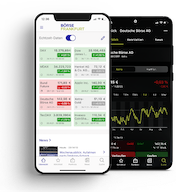Place the first Order

A buy or sell order for securities on the stock exchange is referred to as an order. In historical floor trading, such orders were placed by shouting loudly and using hand gestures. These times are over. Today, private investors like you can place orders conveniently from home on your computer. Your order will then reach the stock exchange securely and directly via your online securities account at your bank. But before you place your first order, you should get to know the various order types and additions. With these you can control how your order is executed and thus increase the chances of success of your investment. To this end, we will provide you with an introduction to the most important basic terms below. It is less complicated than you might think.
Market Orders: Cheapest and Best
There are basically two types of buy or sell orders: Market orders and limit orders. Market orders are executed at any price. If you wish to buy a security, you have the option of adding "cheapest" to your purchase order. Your buy order will then be listed at the price that is currently the cheapest. So you buy the securities at the lowest possible price. If you want to sell a security and you choose the "best" option, sell the securities at the highest possible price. In most cases, the order is then executed immediately. This can be a disadvantage for securities that are not traded very often, because you can accept any selling price with this type of order.
Limit orders
The alternative to market orders is the limit order. For limit orders, you enter a price upper or lower limit and the order is not executed above or below the specified price. In a buy order, you use the limit to specify the maximum purchase price. In a sell order, you specify the minimum amount you want to receive for the security. The limit therefore protects you from unpleasant surprises.
Limit orders are generally recommended for securities in markets with a low turnover volume (narrow market) or high price fluctuation (volatility). In this case it can easily happen that you buy or sell your security at a price that deviates significantly from the current price.
An example: You want to buy 100 shares of a stock corporation and the last price of the security to be determined is 10 euros. If you now execute the buy order as a market order, you will receive the 100 shares you want at the price at which they are currently available in the order book. This may well be a higher price. With a limit order, on the other hand, you can limit the purchase price upwards, up to a maximum of 10.10 euros.
It is advisable for private investors to always set a limit.
Further Order Supplements
In addition to the distinction between market and limit orders, there are other additions that you can use to specify when and to what extent your order is to be executed. However, not every bank offers all order types available on the stock exchange. Let's take a detailed look at the various order add-ons.
Validity: Today, the day after tomorrow or until further notice
Decide when your order should be executed: Valid on the day, on a specific date or indefinitely.
If you want your order to be executed for 100 shares only if it is executed on the same trading day, enter 'Good-for-day' (GFD). If the order is not executed, it will be automatically deleted at the end of the trading day. If you place an order valid for the day outside trading hours, the order supplement will be valid for the next trading day.
If you place an order on a specific trading day (Good-till-date / GTD), your order is valid until the close of trading on the specified trading day. The date can be a maximum of 359 days in the future. This is how long your order would remain in the order book if it could not be executed. For unlimited orders (Good-till-cancelled / GTC), your order remains valid until execution or deletion. The maximum validity is 360 days including the date of entry.
A small tip: In the mask of your online banking portal, check whether a certain validity has already been preset. If you overlook this, it could happen, for example, that your order is not executed if it is automatically set to 'valid for the day' - especially if it is a secondary security with low trading activity or your limit was set very tight.
Execution conditions: Complete, immediate or not at all
You can limit the execution of your orders with certain conditions: The most important include fill or kill orders (FOK), immediate or cancel orders (IOC), book or cancel orders (BOC) and TOP+ orders.
Fill or kill orders (FOK orders) are either completely executed or completely deleted. If a complete execution is not possible, the order expires. A Fill-or-Kill order can be useful for purchases where you fear that you will only receive a very small number of items. Sellers can also use FOK orders to prevent only a few of a round number of securities from being bought out.
Here's another example: You have your purchase order for 100 shares of any stock corporation provided with a fill-or-kill addition and a limit of 10.10 euros. If, for example, only 10 shares at 10 Euro and 5 shares at 10.10 Euro are available on the opposite side, i.e. a total of 15 shares, the order will not be executed.
Immediate-or-Cancel orders (IOC orders), on the other hand, must be executed as soon as they come onto the market. This can then only be part of the order and the unexecuted part will be deleted.
If you have now added an Immediate-or-Cancel to your purchase order for the 100 shares mentioned above, you will receive 10 shares at 10 euros and 5 shares at 10.10 euros. The surplus of 85 shares will be deleted. Without limit you would have received perhaps besides 20 pieces to 10.15 euro.
Set limits - with stop orders
Stop orders are one of the most important order forms for private investors. With this instrument you protect yourself against possible losses and secure accrued profits if you cannot or do not want to constantly deal with your securities portfolio. A stop order is an order to buy or sell securities as soon as they fall or rise to a predetermined price. A distinction is made between stop sell and stop buy orders.
If the stop limit is reached in a classic stop order, the order goes into the order book as a normal market order and is executed at the best possible price. For this reason, this order form is also called a stop market order.
A stop sell order is placed below the current price. This sell order only becomes effective if the offer price of the security is traded at or below the stop price. Then it becomes a best-sell order (see section "Market Orders"). Alternatively, you can set a stop limit order. In this case, your sell order does not become a market order, which is executed at any price, but you use the limit to determine the minimum amount you would like to have for it.
A stop buy order is a buy order that is executed at the lowest possible price when a price you set is reached or exceeded at the next available market price (see section "Market Orders"). Investors use this order form as soon as they want to enter a security when it is in an upward movement.
So that you do not have to constantly redefine your stop prices yourself, there are so-called trailing stop orders. With trailing stop orders, the limit of your order automatically follows the price fluctuations. For this purpose, you define a range from which your buy or sell limit may deviate at the current market price. This range can be either an absolute value in euros or a relative value in percent. If the price of a security rises, your limit is automatically adjusted. If, on the other hand, the price falls, it remains constant. If the price touches your limit, the order is activated and the security is bought or sold if possible. In our example, you would like to take your profit with you, but fear that you will achieve less than your entry price in the event of a possible price slide. Therefore you set a Stop-Limit-Order with Stop at 13,50 Euro and Limit at 12 Euro. If the price of 13.50 euros is reached, your order will be triggered. However, your shares will only be sold at a price above 12 euros.
While in electronic trading on Xetra the stop of sell and buy orders is triggered by the prices determined, in specialist trading on the Frankfurt Stock Exchange the stop is tied to the specialists' offer to buy or sell.
As mentioned above, the advantage of stop orders is that you as an investor do not have to constantly keep an eye on the market and the performance of your securities. In the event of holiday or illness, this option is extremely practical. However, short-term price setbacks of an upward trend can then trigger the stop you have set. In this case we speak of "involuntarily being stopped out". In addition, stop orders do not always protect against losses. In the case of strong price movements, the opposite side may be missing so that you can sell your securities. If the liquidity is not sufficient, you remain sitting on your securities.
One-cancels-Other-Order
A true all-rounder: If the limits you want to set depend on the direction in which prices develop, then you should choose the one-cancels-Other order. With this type of order, two orders - whether limit or market orders - are combined. If one of the two orders is executed, the other is automatically deleted.
For example, you want to hedge an exposure with a stop price down if the price of the security falls, but at the same time take profits if the price rises. You simply place a stop-loss order with a limit below the current price and a normal limit buy order above it.
First Steps
- In search of returns
- How the stock exchange works
- Shares - Participating in companies
- Guide to stock selection
- Share facts - always being informed
- The Stock Exchanges of Deutsche Börse
- The share price is determined as follows
- Basic rules for shareholders
- Let's go: Open a depository
- Place the first order
Other asset classes
Do you have any Questions?
Ask us online!
- boerse-frankfurt@deutsche-boerse.com
- Hotline +49 (0) 69 211 18310